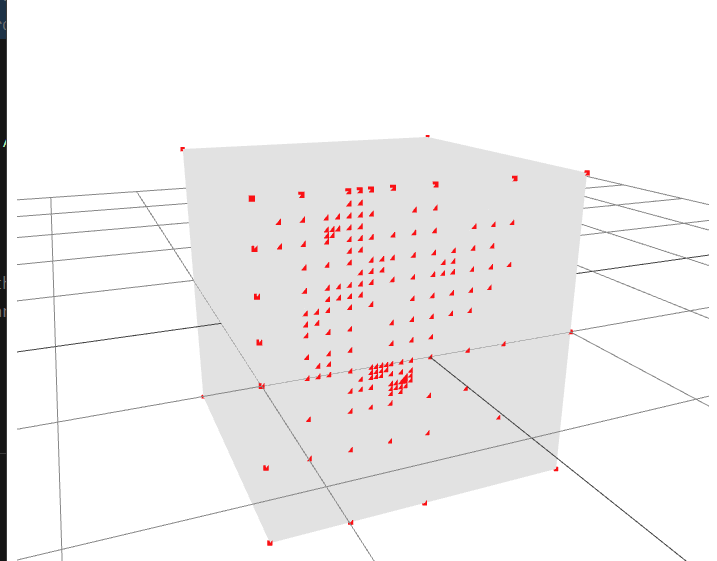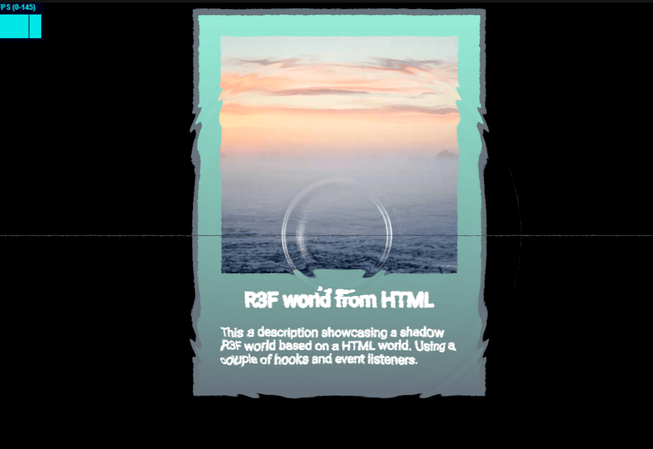Originally this subdivision code was a branch off a tech test I did for a rudimentary loop cut. Funny how other things crop up when you aren’t searching for them!
This is going to be very practical and go through the code and less about more general theory. Let me know if you have any questions. Below is the sandbox and demo.
Below is the code for the subdivison:
1// Loop cut at the mid points of triangles, either do onClick event on the mesh2// or do onPointMove and get the effect of painting verticies onto the mesh.34const Box = memo(() => {5 const geom = useRef();6 const mesh = useRef();7 const pointsGeom = useRef();8 const { scene } = useThree();910 // This is the main function, it deals with the buffer geometry and all of the complexities that11 // go with dealing with orders, verticies and triangle faces (order based)12 const getData = ({ e, geometry }) => {13 const newVertices = [];14 const newIndices = [];15 const numVertices = geometry.attributes.position.array.length / 3;1617 const position = geometry.attributes.position;1819 console.log({ e: e.intersections });20 // This is the face we have clicked or hovered on all coming through the useful21 // onclick event / onPointerMove event, which is actually a threejs raycaster with22 // optimizations23 const aIndex = e.intersections[0].face.a;24 const bIndex = e.intersections[0].face.b;25 const cIndex = e.intersections[0].face.c;2627 // for the new verticies we are adding we dont want to reuse indicies as this would cause weird faces28 // for new verticies we can create new indicies and add them onto the end29 const newAIndex = numVertices + 0 * 3;30 const newBIndex = numVertices + 0 * 3 + 1;31 const newCIndex = numVertices + 0 * 3 + 2;3233 // This is grabbing the position using the intersections face indicies34 const aPosition = new THREE.Vector3().fromBufferAttribute(position, aIndex);35 const bPosition = new THREE.Vector3().fromBufferAttribute(position, bIndex);36 const cPosition = new THREE.Vector3().fromBufferAttribute(position, cIndex);3738 // we can then find the mid point between each corner39 const abPosition = new THREE.Vector3().lerpVectors(40 aPosition,41 bPosition,42 0.543 );44 const bcPosition = new THREE.Vector3().lerpVectors(45 bPosition,46 cPosition,47 0.548 );49 const caPosition = new THREE.Vector3().lerpVectors(50 cPosition,51 aPosition,52 0.553 );5455 // and finally we add the indicies and vertexs to the arrays5657 // if we add midpoints between a triangle we go from 1 triangle to 4 which requires58 // 3 verticies for each triangle and therefore 12 in total indicies are added.59 // IMPORTANT: they come in 3 and the order really does matter 1 for each corner of the triangle60 // and it is completely ok for one part of this truplet group of indicies to be reused in other groups.61 // hence interleaved6263 // Just remember 3 indexs = 1 face drawn64 newIndices.push(65 aIndex,66 newAIndex,67 newCIndex,68 newAIndex,69 bIndex,70 newBIndex,71 newAIndex,72 newBIndex,73 newCIndex,74 newBIndex,75 cIndex,76 newCIndex77 );7879 // we only want to add new vertex's not the old ones otherwise we get duplication80 newVertices.push(81 abPosition.x,82 abPosition.y,83 abPosition.z,84 bcPosition.x,85 bcPosition.y,86 bcPosition.z,87 caPosition.x,88 caPosition.y,89 caPosition.z90 );9192 return { newVertices, newIndices };93 };9495 function filterArray(source, arr) {96 const result = [];97 for (let i = 0; i < arr.length; i += 3) {98 const index1 = arr[i];99 const index2 = arr[i + 1];100 const index3 = arr[i + 2];101102 if (103 source.includes(index1) &&104 source.includes(index2) &&105 source.includes(index3)106 ) {107 continue;108 }109110 result.push(index1, index2, index3);111 }112 return result;113 }114115 const loopCut = ({ geometry, e }) => {116 const { newVertices, newIndices } = getData({ e, geometry });117118 // we have to reduce the overall incies count as when we generate them above,119 // we have to remove the old face and add the new faces which make up the old face ]120 geometry.index.count -= 3;121122 const positions = geometry.attributes.position.array;123124 let indices = geometry.index.array;125126 // As we are updating the number of verticies I found you have to set the draw rannge to the127 // new total number of verticies which is roughly less than the total of old + new indicies128 geometry.setDrawRange(0, indices.length + newIndices.length);129130 // setting the position attribute with the updated positions131 geometry.setAttribute(132 "position",133 new THREE.Float32BufferAttribute(134 new Float32Array([...positions, ...newVertices]),135 3136 )137 );138139 // As stated we have to remove the old face otherwise it comes back in the onClick / onPointerMove events140 // and it tries to subdivide the same face which results in no extra [points but more verticies in the same position141 const filteredArrIndex = filterArray(142 [143 e.intersections[0].face.a,144 e.intersections[0].face.b,145 e.intersections[0].face.c,146 ],147 indices148 );149150 // Setting the index's which determine face rendering151 geometry.setIndex(152 new THREE.BufferAttribute(153 new Uint32Array([...filteredArrIndex, ...newIndices]),154 1155 )156 );157158 // Probs dont need all this and abit gungho but ah well159 // nobody knows everything haha160 geometry.verticesNeedUpdate = true;161 geometry.attributes.position.needsUpdate = true;162 geometry.index.needsUpdate = true;163 geometry.computeFaceNormals = true;164 geometry.computeVertexNormals();165 geometry.computeBoundingSphere();166 geometry.computeBoundingBox();167 };168169 return (170 <group>171 <mesh172 ref={mesh}173 // Change to onClick in you want to174 onPointerMove={(e) => {175 // One to visualise the verticies, Points176 // and the Cube for visually looking at the geometry177 loopCut({ e, geometry: geom.current, meshA: mesh.current, scene });178 loopCut({179 e,180 geometry: pointsGeom.current,181 meshA: mesh.current,182 scene,183 });184 }}185 scale={[2, 2, 2]}186 needsUpdate187 >188 <boxBufferGeometry ref={geom} />189 <meshBasicMaterial needsUpdate />190 </mesh>191 <points scale={[2, 2, 2]}>192 <boxBufferGeometry ref={pointsGeom} />193 <pointsMaterial size={0.04} color={"red"} />194 </points>195 </group>196 );197});
The key bit to understand is this is an indexed geometry, I.e. the order of the indices dictates to what face is constructed. So:
1const indexs = [1, 2, 3, 4, 5, 6, 7, 8, 9];
this has 3 faces 1/2/3, 4/5/6 and 7/8/9.
The aim we are trying to accomplish is to subdivide each triangle into half way points between each vertex, i.e. a subdivision of the faces. Take the diagram below as an example:
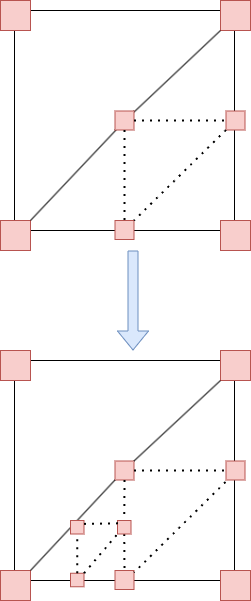
In this example we can see that we split the initial triangle made of 3 vertices into 4 triangles.
1// 6 vertices2// 4 faces3// 12 indexes
Here is the function which grabs the data:
1const getData = ({ e, geometry }) => {2 const newVertices = [];3 const newIndices = [];4 const numVertices = geometry.attributes.position.array.length / 3;56 const position = geometry.attributes.position;78 console.log({ e: e.intersections });9 // This is the face we have clicked or hovered on all coming through the useful10 // onclick event / onPointerMove event, which is actually a threejs raycaster with11 // optimizations12 const aIndex = e.intersections[0].face.a;13 const bIndex = e.intersections[0].face.b;14 const cIndex = e.intersections[0].face.c;1516 // for the new verticies we are adding we dont want to reuse indicies as this would cause weird faces17 // for new verticies we can create new indicies and add them onto the end18 const newAIndex = numVertices + 0 * 3;19 const newBIndex = numVertices + 0 * 3 + 1;20 const newCIndex = numVertices + 0 * 3 + 2;2122 // This is grabbing the position using the intersections face indicies23 const aPosition = new THREE.Vector3().fromBufferAttribute(position, aIndex);24 const bPosition = new THREE.Vector3().fromBufferAttribute(position, bIndex);25 const cPosition = new THREE.Vector3().fromBufferAttribute(position, cIndex);2627 // we can then find the mid point between each corner28 const abPosition = new THREE.Vector3().lerpVectors(29 aPosition,30 bPosition,31 0.532 );33 const bcPosition = new THREE.Vector3().lerpVectors(34 bPosition,35 cPosition,36 0.537 );38 const caPosition = new THREE.Vector3().lerpVectors(39 cPosition,40 aPosition,41 0.542 );4344 // and finally we add the indicies and vertexs to the arrays4546 // if we add midpoints between a triangle we go from 1 triangle to 4 which requires47 // 3 verticies for each triangle and therefore 12 in total indicies are added.48 // IMPORTANT: they come in 3 and the order really does matter 1 for each corner of the triangle49 // and it is completely ok for one part of this truplet group of indicies to be reused in other groups.50 // hence interleaved5152 // Just remember 3 indexs = 1 face drawn53 newIndices.push(54 aIndex,55 newAIndex,56 newCIndex,57 newAIndex,58 bIndex,59 newBIndex,60 newAIndex,61 newBIndex,62 newCIndex,63 newBIndex,64 cIndex,65 newCIndex66 );6768 // we only want to add new vertex's not the old ones otherwise we get duplication69 newVertices.push(70 abPosition.x,71 abPosition.y,72 abPosition.z,73 bcPosition.x,74 bcPosition.y,75 bcPosition.z,76 caPosition.x,77 caPosition.y,78 caPosition.z79 );8081 return { newVertices, newIndices };82 };
Here we grab the indexes and then the vertexs from the bufferAttribute:
1const aIndex = e.intersections[0].face.a;2const bIndex = e.intersections[0].face.b;3const cIndex = e.intersections[0].face.c;45const aPosition = new THREE.Vector3().fromBufferAttribute(position, aIndex);6const bPosition = new THREE.Vector3().fromBufferAttribute(position, bIndex);7const cPosition = new THREE.Vector3().fromBufferAttribute(position, cIndex);
The face is a triangle and abc represent the points on this triangle. fromBufferAttribute then accepts a vector and an index. Which gives the positions of the points on the tirangle.
Below Gets the position half way through each edge of the triangle.
1// we can then find the mid point between each corner2const abPosition = new THREE.Vector3().lerpVectors(3 aPosition,4 bPosition,5 0.56);78const bcPosition = new THREE.Vector3().lerpVectors(9 bPosition,10 cPosition,11 0.512);1314const caPosition = new THREE.Vector3().lerpVectors(15 cPosition,16 aPosition,17 0.518);
Then we create the new indexs of each of the 4 triangles.
1// Just remember 3 indexs = 1 face drawn2newIndices.push(3 aIndex,4 newAIndex,5 newCIndex,6 newAIndex,7 bIndex,8 newBIndex,9 newAIndex,10 newBIndex,11 newCIndex,12 newBIndex,13 cIndex,14 newCIndex15);
Each subdivision has 3 new vertices so we want to add these 9 new components of the 3 vectors to our newVertices array.
1// we only want to add new vertex's not the old ones otherwise we get duplication2newVertices.push(3 abPosition.x,4 abPosition.y,5 abPosition.z,6 bcPosition.x,7 bcPosition.y,8 bcPosition.z,9 caPosition.x,10 caPosition.y,11 caPosition.z12);
Now we want to loopcut on an event listener, so heres the function which will accomplish this:
1const loopCut = ({ geometry, e }) => {2 const { newVertices, newIndices } = getData({ e, geometry });34 // we have to reduce the overall incies count as when we generate them above,5 // we have to remove the old face and add the new faces which make up the old face ]6 geometry.index.count -= 3;78 const positions = geometry.attributes.position.array;910 let indices = geometry.index.array;1112 // As we are updating the number of verticies I found you have to set the draw rannge to the13 // new total number of verticies which is roughly less than the total of old + new indicies14 geometry.setDrawRange(0, indices.length + newIndices.length);1516 // setting the position attribute with the updated positions17 geometry.setAttribute(18 "position",19 new THREE.Float32BufferAttribute(20 new Float32Array([...positions, ...newVertices]),21 322 )23 );2425 // As stated we have to remove the old face otherwise it comes back in the onClick / onPointerMove events26 // and it tries to subdivide the same face which results in no extra [points but more verticies in the same position27 const filteredArrIndex = filterArray(28 [29 e.intersections[0].face.a,30 e.intersections[0].face.b,31 e.intersections[0].face.c,32 ],33 indices34 );3536 // Setting the index's which determine face rendering37 geometry.setIndex(38 new THREE.BufferAttribute(39 new Uint32Array([...filteredArrIndex, ...newIndices]),40 141 )42 );4344 // Probs dont need all this and abit gungho but ah well45 // nobody knows everything haha46 geometry.verticesNeedUpdate = true;47 geometry.attributes.position.needsUpdate = true;48 geometry.index.needsUpdate = true;49 geometry.computeFaceNormals = true;50 geometry.computeVertexNormals();51 geometry.computeBoundingSphere();52 geometry.computeBoundingBox();53};
This creates the data:
1const { newVertices, newIndices } = getData({ e, geometry });
and then this sets the data for the index and position:
1// As we are updating the number of verticies I found you have to set the draw rannge to the2// new total number of verticies which is roughly less than the total of old + new indicies3geometry.setDrawRange(0, indices.length + newIndices.length);45// setting the position attribute with the updated positions6geometry.setAttribute(7 "position",8 new THREE.Float32BufferAttribute(9 new Float32Array([...positions, ...newVertices]),10 311 )12);13// Setting the index's which determine face rendering14geometry.setIndex(15 new THREE.BufferAttribute(16 new Uint32Array([...filteredArrIndex, ...newIndices]),17 118 )19);
We have to remove the old indexs otherwise another face would show up and mess with what the cube looks like.
1function filterArray(source, arr) {2 const result = [];3 for (let i = 0; i < arr.length; i += 3) {4 const index1 = arr[i];5 const index2 = arr[i + 1];6 const index3 = arr[i + 2];78 if (9 source.includes(index1) &&10 source.includes(index2) &&11 source.includes(index3)12 ) {13 continue;14 }1516 result.push(index1, index2, index3);17 }18 return result;19}
If the index’s exist then we skip adding them to the end array. Therefore removing the old indices.
Finally we add this function onto an event listener:
1onPointerMove={(e) => {2 // One to visualise the verticies, Points3 // and the Cube for visually looking at the geometry4 loopCut({ e, geometry: geom.current, meshA: mesh.current, scene });5 loopCut({6 e,7 geometry: pointsGeom.current,8 meshA: mesh.current,9 scene,10 });11}}