The original jsfiddle came from here. This is a fiddle with grass on a simple plane..
This then got me thinking how can this be adapted to work with any model and have the grass appear on the top of it.
Here is a codesandbox with the code in for you to play around with (the grass lays ontop of the gltf model):
This is the main javascript file:
1import React, { useEffect, useRef, useMemo } from "react";2import * as THREE from "three";34import { OrbitControls } from "three/examples/jsm/controls/OrbitControls";5import { MeshSurfaceSampler } from "three/examples/jsm/math/MeshSurfaceSampler";67import { extend, useFrame, useThree, useLoader } from "@react-three/fiber";8import { useGLTF } from "@react-three/drei";9import textureMap from "../grass_blade.jpeg";1011extend({ OrbitControls, MeshSurfaceSampler });1213let simpleNoise = `14float N (vec2 st) { // https://thebookofshaders.com/10/15 return fract( sin( dot( st.xy, vec2(12.9898,78.233 ) ) ) * 43758.5453123);16}1718float smoothNoise( vec2 ip ){ // https://www.youtube.com/watch?v=zXsWftRdsvU19 vec2 lv = fract( ip );20 vec2 id = floor( ip );2122 lv = lv * lv * ( 3. - 2. * lv );2324 float bl = N( id );25 float br = N( id + vec2( 1, 0 ));26 float b = mix( bl, br, lv.x );2728 float tl = N( id + vec2( 0, 1 ));29 float tr = N( id + vec2( 1, 1 ));30 float t = mix( tl, tr, lv.x );3132 return mix( b, t, lv.y );33}34`;3536const vertexShader = `37varying vec2 vUv;38uniform float time;3940${simpleNoise}4142void main() {4344 vUv = uv;45 float t = time * 2.;4647 // VERTEX POSITION4849 vec4 mvPosition = vec4( position, 1.0 );50 #ifdef USE_INSTANCING51 mvPosition = instanceMatrix * mvPosition;52 #endif5354 // DISPLACEMENT5556 float noise = smoothNoise(mvPosition.xz * 0.5 + vec2(0., t));57 noise = pow(noise * 0.5 + 0.5, 2.) * 2.;5859 // here the displacement is made stronger on the blades tips.60 float dispPower = 1. - cos( uv.y * 3.1416 * 0.15 );6162 float displacement = noise * ( 0.3 * dispPower );63 mvPosition.z += displacement * noise;646566 vec4 modelViewPosition = modelViewMatrix * mvPosition;67 gl_Position = projectionMatrix * modelViewPosition;6869}70`;7172const fragmentShader = `73varying vec2 vUv;74uniform sampler2D textureMap;7576void main() {7778 float alpha = texture2D(textureMap, vUv).r;79 //If transparent, don't draw80 if (alpha < 0.15) discard;8182 vec3 baseColor = vec3( 0.5, 0.0, 0.0 );83 float clarity = ( vUv.y * 0.875 ) + 0.125;84 gl_FragColor = vec4( baseColor * clarity, 1 );85}86`;8788const Terrain = () => {89 const { nodes, materials } = useGLTF("/scene_1.gltf");90 const {91 scene,92 camera,93 gl: { domElement },94 } = useThree();9596 const terrainRef = useRef(null);9798 const [texture] = useLoader(THREE.TextureLoader, [textureMap]);99100 const uniforms = {101 time: {102 value: 0,103 },104 textureMap: {105 value: texture,106 },107 };108109 const grassMaterial = useMemo(110 () =>111 new THREE.ShaderMaterial({112 vertexShader,113 fragmentShader,114 uniforms,115 side: THREE.DoubleSide,116 }),117 []118 );119120 const options = { bladeWidth: 0.012, bladeHeight: 0.11, joints: 5 };121122 const baseGeom = useMemo(123 () =>124 new THREE.PlaneBufferGeometry(125 options.bladeWidth,126 options.bladeHeight,127 1,128 options.joints129 ).translate(0, options.bladeHeight / 2, 0),130 [options]131 );132133 useEffect(() => {134 const instanceNumber = 30000;135 const dummy = new THREE.Object3D();136 var geometry = baseGeom;137138 const instancedMesh = new THREE.InstancedMesh(139 geometry,140 grassMaterial,141 instanceNumber142 );143144 instancedMesh.scale.x = 5.5;145 instancedMesh.scale.y = 5.5;146 instancedMesh.scale.z = 5.5;147148 if (terrainRef?.current) {149 const sampler = new MeshSurfaceSampler(terrainRef?.current).build();150 for (let i = 0; i < instanceNumber; i++) {151 const tempPosition = new THREE.Vector3();152 sampler.sample(tempPosition);153154 dummy.position.set(tempPosition.x, tempPosition.y, tempPosition.z);155156 dummy.updateMatrix();157 if (tempPosition.y >= 0.0) {158 instancedMesh.setMatrixAt(i, dummy.matrix);159 }160 }161 }162163 scene.add(instancedMesh);164 }, [scene, grassMaterial]);165166 useFrame(({ clock }) => {167 grassMaterial.uniforms.time.value = clock.getElapsedTime();168 grassMaterial.uniformsNeedUpdate = true;169 grassMaterial.uniforms.textureMap.value = texture;170 });171 return (172 <>173 <orbitControls args={[camera, domElement]} />174 <group dispose={null}>175 <mesh176 ref={terrainRef}177 geometry={nodes.Icosphere.geometry}178 position={[0, 0, 0]}179 scale={5.5}180 >181 <meshPhysicalMaterial color={"black"} />182 </mesh>183 </group>184 <directionalLight color={"white"} intensity={1.3} />185 </>186 );187};188189export default Terrain;
There are 2 bits which I did modifications to the original jsfiddle:
- sampling the mesh and adding a Y modifier
- use a alpha image to get shape of blade of grass
- Sampling:
1useEffect(() => {2 const instanceNumber = 30000;3 const dummy = new THREE.Object3D();4 var geometry = baseGeom;56 const instancedMesh = new THREE.InstancedMesh(7 geometry,8 grassMaterial,9 instanceNumber10 );1112 instancedMesh.scale.x = 5.5;13 instancedMesh.scale.y = 5.5;14 instancedMesh.scale.z = 5.5;1516 if (terrainRef?.current) {17 const sampler = new MeshSurfaceSampler(terrainRef?.current).build();18 for (let i = 0; i < instanceNumber; i++) {19 const tempPosition = new THREE.Vector3();20 sampler.sample(tempPosition);2122 dummy.position.set(tempPosition.x, tempPosition.y, tempPosition.z);2324 dummy.updateMatrix();25 if (tempPosition.y >= 0.0) {26 instancedMesh.setMatrixAt(i, dummy.matrix);27 }28 }29 }3031 scene.add(instancedMesh);32}, [scene, grassMaterial]);
This is the part where we sample the terrain. With the sampled position we only store positions for instancing if the y coordinate is above 0.0.
There are a couple of key points in the code.
Firstly we have to set the scale of the instanced mesh and this is dependent of what gltfjsx spits out, i.e. the scale below:
1<group dispose={null}>2 <mesh3 ref={terrainRef}4 geometry={nodes.Icosphere.geometry}5 position={[0, 0, 0]}6 scale={5.5}7 >8 <meshPhysicalMaterial color={"black"} />9 </mesh>10</group>
Seciondly we have to update the matrix of the dummy vector, if we dont do this then you will get something like this:
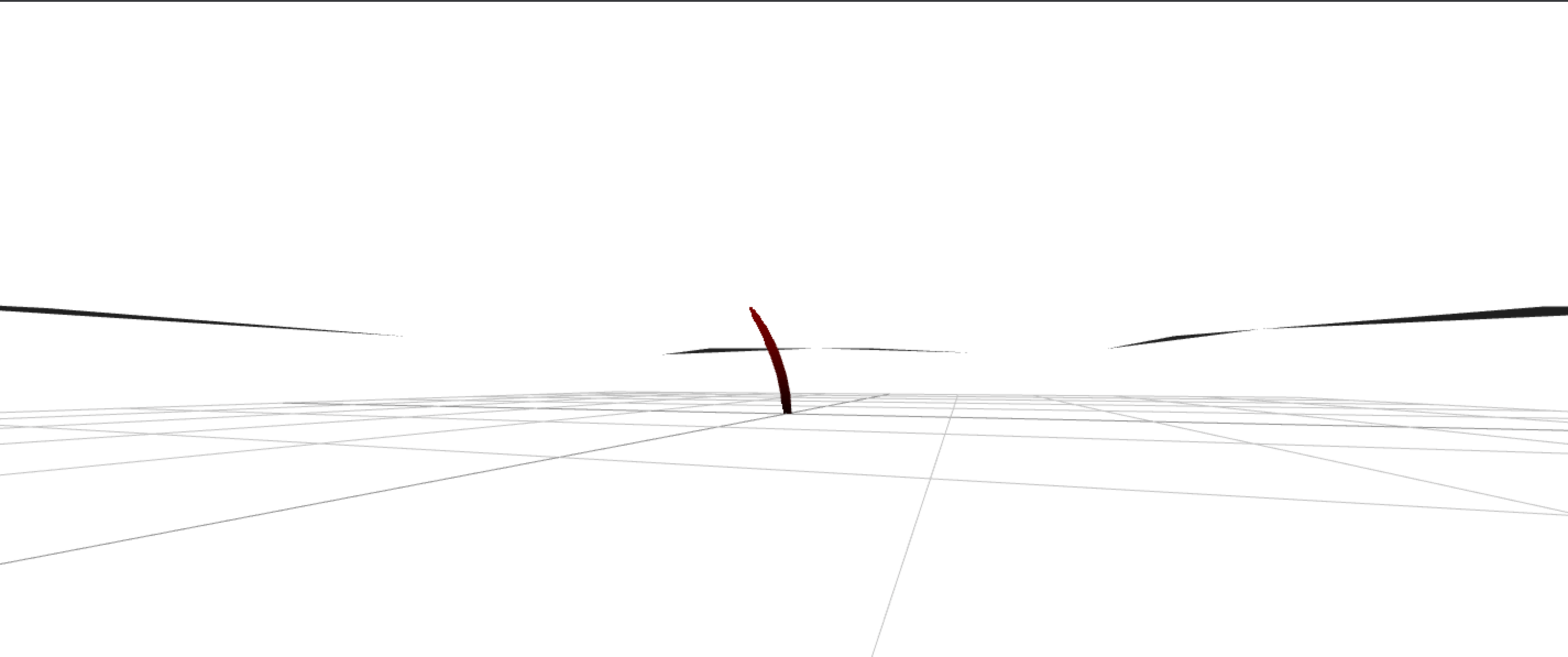
This is because we are making changes to positions and scale we have to update the matrix:
1dummy.updateMatrix();
- Alpha image for blade shape:
1const fragmentShader = `2 varying vec2 vUv;3 uniform sampler2D textureMap;45 void main() {67 float alpha = texture2D(textureMap, vUv).r;89 // If transparent, don't draw10 // and discard11 if (alpha < 0.15) discard;1213 //.....14 }15`;16//.....1718const [texture] = useLoader(THREE.TextureLoader, [textureMap]);1920//.....2122useFrame(({ clock }) => {23 //.....24 grassMaterial.uniforms.textureMap.value = texture;25});
The key to this is the discard key word in glsl, which essential means we dont process this fragment if the is present in the fragment shader, the result being to cut the parts of the image which have a alpha of < 0.15, ending in a blade of grass shape.
Final Thoughts:
This was a very quick and simple implementation as i modified an existing jsfidle.
The beautify of this is because we are sampling a mesh and only storing positions above a certain Y coordinate even if there are bumps in the mesh above Y = 0.0 then this will get the origin position for the blade of grass over the bumps.
Also you could carve up a large mesh to be smaller sections which have this grass.
Also as a side point you could use noise to have a gradient of grass or to create clumps of grass for a more natural effect.
Noise is your friend! 😁
Heres a video of the end results:
Until next time 😎